
Additional users
my Food Traffic Lights is a useful app not only for yourself but also your family members and loved ones. E.g., if you are a parent, it would be useful having available Food Traffic Lights also for your partner and children while buying food.
You can simply add more Food Traffic Lights for additional users, like your family members and loved ones, to your app by a low-priced in-app purchase of only 0.99 $ or similar amount in other local currencies per additional user. After adding a new Food Traffic Light, simply enter the personal information of your family member or loved one and an additional individual Food Traffic Lights table for this person is added. You can easily switch between the individual Food Traffic Lights by using the button at the top of the main screen.

Personal and target weight
As already mentioned, the app by default calculates your Food Traffic Lights with an integrated Body Mass Index (BMI) calculator for a healthy target weight depending on your age. If you are 16 years or older, the target weight is a BMI of 21, which is the optimum according to the United Nations. If you are 15 years or younger, the target weight is the average weight of children and teenagers per your age according to the United Nations.
If you are happy with your own weight or would like to target another weight with your diet than the standard target weights and BMI mentioned above, you can unlock the use of your own weight or personal target weight or BMI per user for the calculation of your Food Traffic Lights by a low-priced in-app purchase of only 0.99 $ or similar amount in other local currencies. If you unlocked this personalization feature, you will be able to always change your target weight and BMI in the app's menu for the personal Food Traffic Lights of the user for whom you made the purchase.
Weight is one of the key determinants of the formulas used by the app for calculating personal nutrition recommendations. The app will not work properly if you enter a wrong weight.

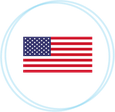
Formulas
Nutrition recommendations of food authorities
Food authorities worldwide publish nutrition recommendations for Daily Amounts of nutrients only for a daily diet of an average woman with a daily calorie requirement of 2,000 kcal. In most cases, the published recommendations are only rounded values and consequently, not even matching the exact nutrient requirements of this average woman. Further, different national food authorities have different nutrition recommendations for which amounts count as low, medium, and high.
Standard Formula of my Food Traffic Lights
Our Standard Formula uses such values for green, amber, and red Food Traffic Lights, which are regarded as most suitable by the leading national and international food authorities. Because it is simply better, the app applies recommendations for the intake of nutrients based on relationships of individual nutrients to other nutrients or calories rather than using fixed values. Further, the Standard Formula applies fair averages rather than using only the strictest recommendations of food authorities. The app calculates and shows you only exact values, because we want to provide you with the best possible recommendations for your healthy eating plan and fitness.
Formulas available in the App
- Standard Formula (offers the most exact calculation)
- United States Food & Drug Administration Formula*
-
- Slightly lower tolerance of fat (-4%) and saturates (-12%)
- Higher tolerance of salt / sodium (+20%)
- *No recommendation for sugar; replaced by the recommendation of the World Health Organization
VS.
Salt vs. Sodium
In some countries, nutrition labels show salt (in g) and in some countries, these labels show sodium (in mg) instead.
my Food Traffic Lights solves this issue by a button on the main screen of the app for easily changing the formula, which you generally want to use (see the section "Available formulas" above). After selecting one of the formulas, you have the choice whether you want to use salt or sodium in the app. This can also be changed in the menu of the app.
This may become useful if you are travelling and also want to check nutrition facts in other countries where the facts are different in terms of salt and sodium compared to your home country.

Portion sizes
In most cases, nutrition facts on food and drinks present nutrition information per 100 grams (g) / milliliters (ml). But, calories and nutrient values can generally be expressed in different reference amounts by weight (e.g. per 100 g), by volume (e.g. per 100 ml), and by different sizes in portions, servings, or per packaging. Consequently, this information can be quite confusing and not helpful at all.
my Food Traffic Lights solves this issue by a button on the main screen of the app for easily changing the portion size used in the app to the reference amount of the portion size shown on the food or drink, which you want to check. Portion sizes can also be changed in the menu of the app.
This may become useful if you are travelling and also want to check nutrition facts in other countries where the facts are different in terms of portion sizes compared to your home country.

Languages
Currently, my Food Traffic Lights is available in the following languages:
We plan to add further languages in the future.
In the menu of the app, you can switch between the available languages, which may become useful if you are travelling and want to check nutrition facts in other countries and in other languages.
